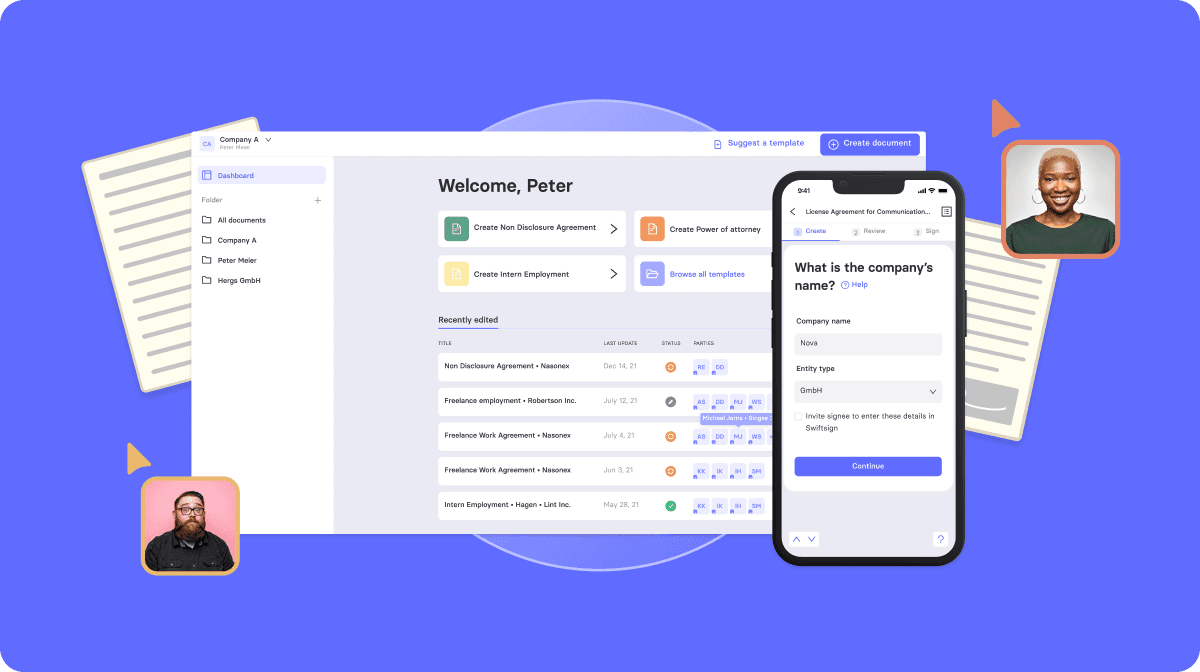BUILDING SWIFTSIGN
Alexander Michaelis
·
Aug 8, 2024
Building a fast and scalable wizard for all devices
In today's digital landscape, creating a fast and scalable wizard that performs seamlessly across all devices is essential for enhancing user experience and engagement. Whether it’s for onboarding users, guiding them through complex processes, or simplifying data entry, a well-designed wizard can significantly improve the usability of an application. Here are some key considerations and strategies for building such a wizard.
**1. User-Centric Design
The foundation of any effective wizard is a user-centric design. Understanding the users' needs, preferences, and behaviors is crucial. Conduct user research and testing to identify pain points and tailor the wizard to address them. The design should be intuitive, with clear instructions, progress indicators, and a logical flow that guides users effortlessly from one step to the next.
**2. Responsive Design
To ensure the wizard works seamlessly on all devices, adopt a responsive design approach. Use flexible grids, media queries, and scalable vector graphics (SVGs) to create a layout that adapts to different screen sizes and orientations. This ensures that the wizard is accessible and usable on smartphones, tablets, laptops, and desktops alike.
**3. Performance Optimization
A fast-loading wizard is critical to maintaining user engagement. Optimize performance by minimizing the use of heavy scripts and large images. Employ lazy loading techniques to load resources only when needed and leverage browser caching to reduce load times. Additionally, use asynchronous processing to handle background tasks without blocking the user interface.
**4. Scalability Considerations
Scalability is vital for handling a growing number of users and increasing amounts of data. Build the wizard with scalable architecture, such as microservices, to ensure it can handle high traffic and complex operations. Use cloud-based services and load balancing to distribute the load efficiently and maintain performance under varying conditions.
FAQ
Will you delete my data?
Yes, all user data will be deleted on August 24, 2024, unless you ask for an extension.
How do I request an extension for my team?
Email alex@swiftsign.io. We're happy to extend by a month, and also jam on alternative tooling.
Any other questions or comments?
Email alex@swiftsign.io.